Reverse DNS Explained
Most of us know DNS as resolving a name to an IP address, for example (www.yourdomain.com -> 1.1.1.1). For this to work, “yourdomain.com” is added to an authorative DNS server which responds to queries from DNS servers around the world. Reverse DNS is basically the same thing, but backwards… it resolves an IP address to a name, for example (1.1.1.1 -> www.yourdomain.com).
Why would you need to have your IP resolve back to your website you might be asking? Well, you don’t. The above was just an example of how it works. What is important though is Reverse DNS when it comes to mail servers. If you operate your own mail server, you absolutely must have Reverse DNS configured. The IP address of the mail server must have a PTR (pointer record) that resolves back to the name of the mail server, i.e mail.yourdomain.com. If you attempt to operate a mail server without Reverse DNS configured, most of your mail will end up in peoples junk/spam folders (or not arrive at all).
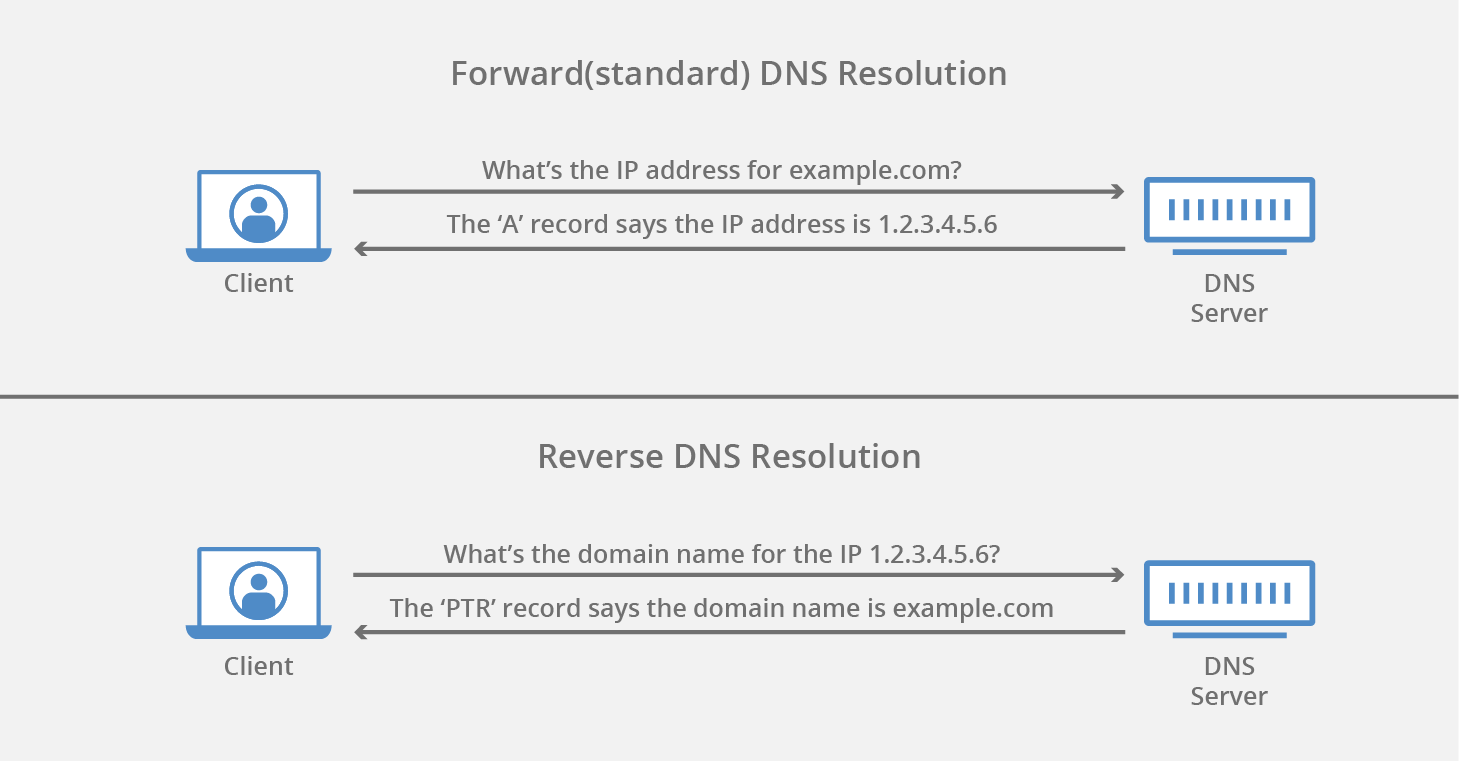
How is Reverse DNS Setup?
Reverse DNS is generally managed by the Internet Service Provider or Hosting Provider to whom owns the IP prefix. Some hosting providers give customers the ability to manage the PTR record for the assigned IP’s in an online portal of some kind. Other providers require you to open a ticket to them and have the Reverse DNS PTR record set manually for your IP address.

